State Machines and Their Implementation (in Julia)
Preamble
This tutorial was inspired by a Lunch and Learn that I gave a few years ago. The state machine implementation for that presentation was in C (although, given the audience, it should have been in C++). For this article, it’s in Julia. I’ve also implemented state machine libraries in C++ and Python.
State charts for this tutorial were created with PlantUML. Whenever possible, I include the source code with the rendered diagram.
At the time of writing, I am early into my dive into Julia, so some of my implementation choices may not be the most julian way of doing things.
What is a State Machine
A state machine is a representation of a system that can react differently to the same input depending on its current state. That input is usually called an event. An event triggers an action in the state machine, and, possibly, a change of state. That is to say, a state machine is a representation of an event-driven, stateful system.
The graphical representation of the state machine is a state chart. In the state chart, states are represented by boxes. State transitions are represented by arrows between boxes. Events are represented by text in the boxes or next to the arrows. Actions are represented by text following the event text. Events and actions are separated by a ‘/’. This will make more sense with an example.
Think of a locking turnstile. The gate will not turn and let a person through until a token is inserted into the turnstile. Once a token has been inserted, and a person has passed through, the gate locks again.
A turnstile state machine has two states – a locked state, and an unlocked state. If someone tries to turn the turnstile (an event) when it is locked (a state), it will not turn. When the turnstile is unlocked (a state), if someone tries to turn it, the turnstile will turn. When the turn is complete (an event), the turnstile will lock (an action) and return to the locked state (a state transition). If a token is inserted into the turnstile (an event) when it is locked (a state), the turnstile will unlock (an action and a state transition).
A state machine describing the turnstile can look like this:
@startuml
title Turnstile State Machine
state turnstile {
state locked
state unlocked
[*] --> locked
locked : entry / lock turnstile
locked -> unlocked : token inserted / unlock turnstile
unlocked -> locked : turnstile turned
}
@enduml
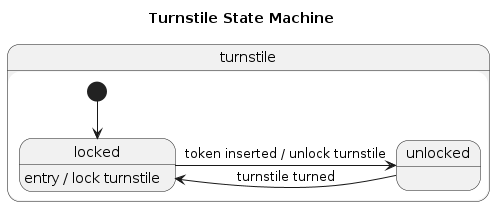
There are some differences between my written description and the state chart.
First, there is a black dot ([*] in the PlantUML) with an arrow connecting it
to the locked state. That is an initialization event. When the turnstile state
machine is first started (initialized), it transitions to the locked state.
Second, the lock turnstile action when transitioning to the locked state has been associated with an entry event to the locked state. That’s because the lock turnstile action needs to happen whenever the locked state is entered. That happens both during initialization and when transitioning from the unlocked state, so we might as well combine them to avoid boilerplate.
If you play with the state machine by tracing states with your finger, and talking your way through event handling, you will find that it’s a very compact, descriptive way of designing and communicating event-driven systems.
For our turnstile state machine, start at the black dot. This is the initialization of the turnstile state machine, so we immediately follow the arrow attaching it to the locked state – turnstiles start locked.
From the initializer, we entered the locked state – an entry event happened, and the turnstile got locked as an action.
If someone tries to turn the turnstile while it is in the locked state, it won’t turn. The turnstile turned event cannot happen, so the state machine ignores that event in the locked state.
The only event that the locked state cares about is if someone inserts a token – a token inserted event occurs. Then the turnstile state machine will unlock the turnstile and follow the arrow to the unlocked state. There is no entry event associated with the unlocked state, so no additional actions happen.
In the unlocked state, if a token inserted event occurs, it is ignored.
The only event the unlocked state cares about is if someone turns the turnstile. When that happens, the turnstile state machine transitions to the locked state without any other actions. There is an entry event associated with the locked state which locks the turnstile, so that action happens when the locked state is entered.
The Defining Features of a State Machine
Now that you’ve played with a state machine, we need to call out some key features that new state machine designers often get tripped up on.
States do not do anything. States determine how events are processed. If there are no events, nothing happens. There are no actions when sitting in a state. Actions only happen in response to events. These events and actions are enumerated in the state machine as event / action labels on the states and state transitions.
Actions can generate events, but these events should not be processed immediately. Instead, the event should be added to the event queue that feeds the state machine. That way, events that happened before the generated event will be processed before the generated event. That is to say, events are processed in order of arrival.
State initialization, entry, and exit are special cases. They are processed as part of state transitions, and are not events that get placed on the event queue. We will differentiate between these special cases and user-defined events by referring to state initialization, entry and exit as “state events”, and user-defined events as just “events”.
Sidebar: What is not a State Machine
Activity diagrams – also known as flow charts – are not state machines.
@startuml
title This is Not a State Machine
start
:Do Something;
if (success?) then (yes)
:Do Something Else;
else (no)
:Log Error;
endif
stop
@enduml
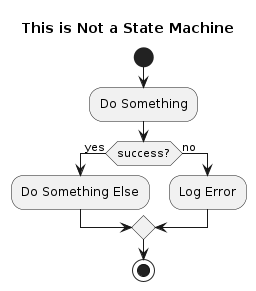
Here’s why:
Unlike a state chart, in activity diagrams, the boxes do something. They are actions. The arrows between boxes separate individual actions, and are not conditionally traversed, as in a state chart. Conditionals in an activity diagram are represented by angled boxes.
In the above diagram, the first box does something, then the result of that something is checked in the angled box below it, and so on. It is an algorithm. Which is what activity diagrams are meant to represent.
Many a software developer has confused activity diagrams for state machines. Don’t be one of them.
Many a software developer has used activity diagrams – perhaps subconsciously
– to implement state machines. This generally results in states being stored as
enumerated values, and big switch or case blocks or if ... else if chains
scattered throughout the code to handle all the different state and event
combinations. This quickly results in
big balls of mud
and unmaintainable
spaghetti code.
Don’t be one of them, either.
Hierarchical State Machines
Hierarchical state machines come from the Unified Modeling Language (UML). Their defining feature is that states can contain sub-states. The upshot of this is that common event handling for a group of states can be handled by the parent state, reducing boilerplate. A state with sub-states can also “remember” its last active state so that state can be activated if the parent state is transitioned to. This is called transitioning to history.
Example Hierarchical State Machine
An example of an hierarchical state machine is a model of a digital thermometer that can toggle between displaying temperature in Celsius or Fahrenheit when on. The thermometer remembers which units it was displaying while off, so if it was displaying degrees Celsius, when turned on again, it will again display degrees Celsius. If it was displaying degrees Fahrenheit, when turned on again, it will display temperature in Fahrenheit.
@startuml
title Thermometer State Machine
state ThermometerStateMachine {
state OffState
state OnState {
state CelsiusState
state FahrenheitState
[*] --> CelsiusState
CelsiusState : entry / set converter to celsius, update display temp.
CelsiusState --> FahrenheitState : UnitsEvent
FahrenheitState : entry / set converter to fahrenheit, update display temp.
FahrenheitState --> CelsiusState : UnitsEvent
}
[*] --> OffState
OffState : entry / set display to "off", clear temperature value.
OffState --> OnState[H*] : PowerEvent
OnState : entry / set display to "--".
OnState : TemperatureEvent / set display to converted temperature value.
OnState --> OffState : PowerEvent
}
@enduml
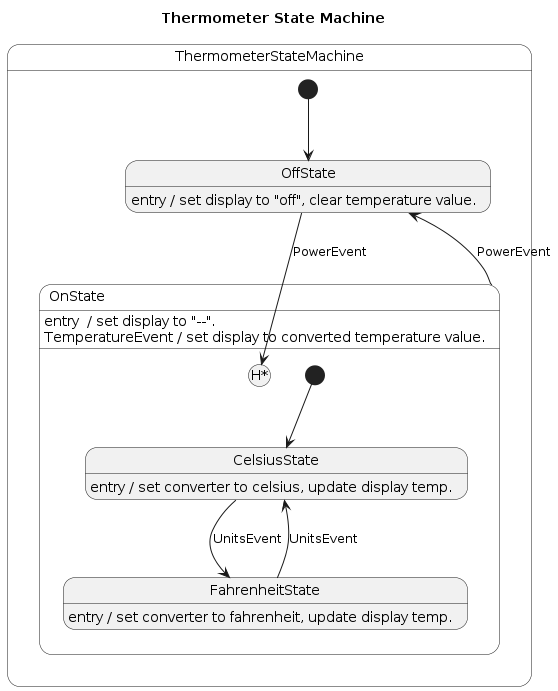
When the thermometer state machine initially starts, it enters OffState. In OffState, the thermometer state machine only acts on a PowerEvent. All other events are ignored. On a PowerEvent, the thermometer state machine transitions to OnState.
On initial entry, OnState transitions to the CelsiusState. Whenever the CelsiusState is entered, the converter is set to Celsius.
OnState handles TemperatureEvents for all its sub-states. When a TemperatureEvent is processed, the active converter is called to convert the temperature to the active units, and that value is displayed.
When a UnitsEvent is processed, the thermometer state machine toggles between Celsius and Fahrenheit by transitioning between the two OnState sub-states.
With Hierarchy Comes Complexity
With states embedded in states, transitions can become tricky. Transitioning from a sub-state to another state can mean not only exiting the previously active state, but its parent state (and, potentially, its parent state’s parent state, etc.) as well. Entering a state can mean not only entering that state, but its parent (and, potentially, it’s parent’s parent, etc). Care must be taken to track the hierarchy of state affected by state transitions.
State Machine Implementation
For any state machine implementation, it is desirable to hide the details of the internal workings of the machine. As a user of the library, the developer should not have to keep track of the current active state of the state machine, nor its hierarchy, once the states and their event handling have been defined. The developer should be able to pass events to the state machine, and let the machine sort it out. Like this:
for event in event_queue
handle_event!(state_machine, event)
end
So how do we get there? Let’s look at our Thermometer State Machine again.
There are two types of objects that need to be identified abstractly – Events and States. In an object-oriented language, we could use a base class for each, and define user events and state machine states in terms of the base classes. Although Julia is not an object-oriented language, it has a similar feature in abstract types. Abstract types are used to declare sets of related concrete types. Abstract types do not define common values for the related types, as you can do with base classes, so it is incumbent on the library to define common parameters, their getter and setter functions, and for the developer to include common parameters in the derived types, and extend the getter and setter functions, if necessary.
Of the two, Events are simpler than States, so let’s look at them first.
Events
If we play fast and loose with UML class diagrams, we want to build this relationship:
@startuml
title Event Relationships
abstract AbstractHsmEvent
class UserDefinedEvent
note right
All user-defined events are
sub-types of `AbstractHsmEvent`
end note
AbstractHsmEvent <|-- "1..n" UserDefinedEvent
@enduml
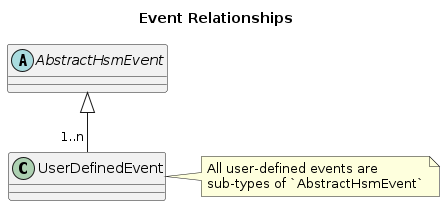
All user-defined events are AbstractHsmEvents. As mentioned previously,
AbstractHsmEvent cannot declare any inherited contents. But that’s okay.
Events don’t need to share any data.
This gives us the type definition for the second argument to handle_event!():
function handle_event!(state_machine, event::AbstractHsmEvent)
handle_event!() will be responsible for finding the active state in
state_machine and calling the event handler for that state with event as
an argument.
For the thermometer state machine, there are three user-defined events – PowerEvent, UnitsEvent, and TemperatureEvent.
struct PowerEvent <: HSM.AbstractHsmEvent
end
struct UnitsEvent <: HSM.AbstractHsmEvent
end
struct TemperatureEvent <:HSM.AbstractHsmEvent
temperature::Float64
end
TemperatureEvent carries some data with it. PowerEvent and UnitsEvent are virtual button presses.
Events are instantiated as they happen, and are fed to the state machine via
handle_event!()
States
Similar to events, we want all user-defined states to be AbstractHsmStates.
However, there is some common information that each state needs to store.
Specifically, a state’s parent state, and active sub-state. Our state machine
library will provide getter and setter functions for these values, and the
implemented state machine will have to implement these functions for each state.
That feels like a lot of boilerplate to me, so the library will provide a
default method of storing a state’s parent state and active sub-state. If the
implementer wants to use them, they just have to add the provided data structure
to their concrete state implementation.
@startuml
title State Relationships
abstract AbstractHsmState
class HsmStateInfo {
parent_state::Union{AbstractHsmState, Nothing}
active_substate::Union{AbstractHsmState, Nothing}
}
class UserDefinedState
note left
All user-defined states are
sub-types of `AbstractHsmState`
and contain an `HsmStateInfo`.
end note
AbstractHsmState <|-- "1..n" UserDefinedState
UserDefinedState *-- HsmStateInfo : state_info
@enduml
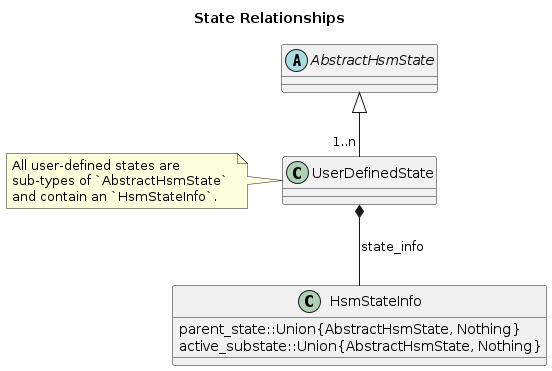
User-defined states will have an element called state_info that is an
HsmStateInfo structure. The burden is on the developer to add this structure
to all concrete states, and initialize it as part of the concrete state’s
constructor. Since only the parent_state value has a user-defined value –
active_substate always gets initialized to nothing – the burden is low.
parent_state is the state that contains the user-defined state. It is used
to traverse up the state “stack” during state transitions, so the exit and entry
actions can be called for the necessary states.
active_substate can be followed from the root state machine state to find the
current state of the state machine. It can also be used to do transitions to
history.
With that, we can define the types for our state machine event handler.
function handle_event!(state_machine::AbstractHsmState, event::AbstractHsmEvent)
For our thermometer state machine, we define five concrete states: ThermometerStateMachine, OffState, OnState, CelsiusState, and FahrenheitState.
struct ThermometerStateMachine <: AbstractHsmState
state_info::HSMStateInfo
thermometer::Thermometer
ThermometerStateMachine(parent, thermometer) = new(HsmStateInfo(parent), thermometer)
end
struct OffState <: AbstractHsmState
# Looks exactly like ThermometerStateMachine, except for the constructor name.
end
struct OnState <: AbstractHsmState
# Looks exactly like ThermometerStateMachine, except for the constructor name.
end
struct CelsiusState <: AbstractHsmState
# Looks exactly like ThermometerStateMachine, except for the constructor name.
end
struct FahrenheitState <: AbstractHsmState
# Looks exactly like ThermometerStateMachine, except for the constructor name.
end
where thermometer is a data structure containing the things that state machine
actions operate on.
The parent state of ThermometerStateMachine is nothing. There is no box
encompassing it in the state chart.
The parent state of OffState is ThermometerStateMachine. It resides inside ThermometerStateMachine in the state chart.
The parent state of OnState is ThermometerStateMachine. It, too, resides inside ThermometerStateMachine in the state chart.
The parent state of CelsiusState is OnState. It resides in OnState in the state chart.
The parent state of FahrenheitState is OnState. It also resides in OnState in the state chart.
The code to instantiate instances of this state machine looks like this:
thermometer = Thermometer()
thermometer_state_machine = ThermometerStateMachine(nothing, thermometer)
off_state = OffState(thermometer_state_machine, thermometer)
on_state = OnState(thermometer_state_machine, thermometer)
celsius_state = CelsiusState(on_state, thermometer)
fahrenheit_state = FahrenheitState(on_state, thermometer)
Other than defining abstract events and states, the state machine library must provide provide default handlers for state initialization, entry, and exit that can be extended for concrete states. It must also provide an interface to do state transitions, and transitions to state history. Finally, the library must provide event handlers for AbstractHsmState and AbstractHsmEvent that the user can extend to handle events in their concrete states.
State Events
State events enact actions that occur when entering or leaving a state irrespective of the source state, for entering state events, or destination state for exiting state events. The state events are state initialization, state entry, and state exit. State events are not required for a state. An absent state event indicates that nothing extra happens on state entry or exit.
Oftentimes the same actions occur on all transitions into and / or out of a state. In these cases, the actions can be combined inside a state event processor instead of individual event handlers to reduce boilerplate.
State Initialization
State initialization is represented in a state chart by a black dot with an arrow to a substate (a ‘[*]’ with an arrow to a state in PlantUML). This substate is the starting state when the parent state is entered without history, or for the first time. States which do not have substates, which will be most states in a state machine, do not need to be initialized, so the default initialization function should not do anything.
function on_initialize!(state::AbstractHsmState)
# Do nothing.
end
In the thermometer state machine, two states initialize themselves – ThermometerStateMachine, and OnState. State initialization is circled in the state chart (commented directly above in the PlantUML).
@startuml
title State Initializers
state ThermometerStateMachine {
state OffState
state OnState {
state CelsiusState
state FahrenheitState
' State initializer for OnState:
[*] --> CelsiusState
CelsiusState : entry / set converter to celsius, update display temp.
CelsiusState --> FahrenheitState : UnitsEvent
FahrenheitState : entry / set converter to fahrenheit, update display temp.
FahrenheitState --> CelsiusState : UnitsEvent
}
' State initializer for ThermometerStateMachine:
[*] --> OffState
OffState : entry / set display to "off", clear temperature value.
OffState --> OnState[H*] : PowerEvent
OnState : entry / set display to "--".
OnState : TemperatureEvent / set display to converted temperature value.
OnState --> OffState : PowerEvent
}
@enduml
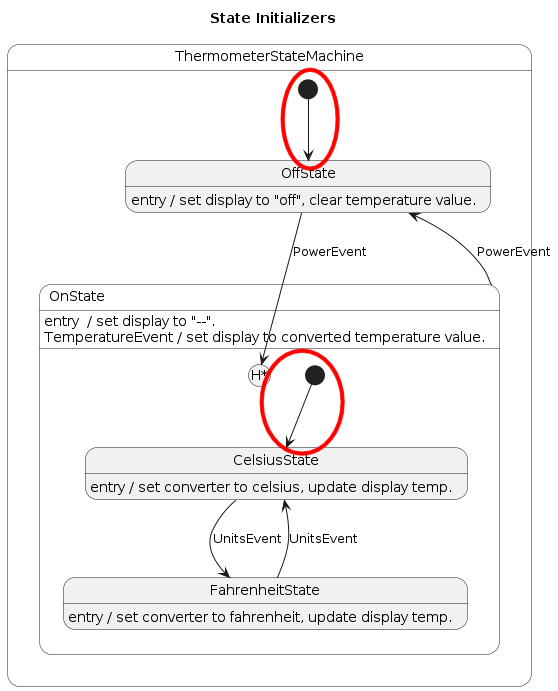
ThermometerStateMachine transitions to OffState in its initializer.
function HSM.on_initialize!(state::ThermometerStateMachine)
HSM.transition_to_state!(thermometer_state_machine, off_state)
end
OnState transitions to CelsiusState in its initializer.
function HSM.on_initialize!(state::OnState)
HSM.transition_to_state!(thermometer_state_machine, celsius_state)
end
Every state initialization in the state chart has a corresponding
on_initialize!() implementation in the code whose arguments are the state
type that is being initialized. If the state machine was modified to modify
initializers, it is obvious where in the code changes need to be made to match
the modifications.
State Entry
State entry is represented in a state chart by an event labeled “entry” in the state separated by a “/” from the actions taken due to state entry.
In the thermometer state machine, all states except ThermometerStateMachine have state entry actions. They are circled in the state chart (commented directly above in the PlantUML).)
@startuml
title State Entry
state ThermometerStateMachine {
state OffState
state OnState {
state CelsiusState
state FahrenheitState
[*] --> CelsiusState
' State entry for OnState:
CelsiusState : entry / set converter to celsius, update display temp.
CelsiusState --> FahrenheitState : UnitsEvent
' State entry for FahrenheitState:
FahrenheitState : entry / set converter to fahrenheit, update display temp.
FahrenheitState --> CelsiusState : UnitsEvent
}
[*] --> OffState
' State entry for OffState:
OffState : entry / set display to "off", clear temperature value.
OffState --> OnState[H*] : PowerEvent
' State entry for OnState:
OnState : entry / set display to "--".
OnState : TemperatureEvent / set display to converted temperature value.
OnState --> OffState : PowerEvent
}
@enduml
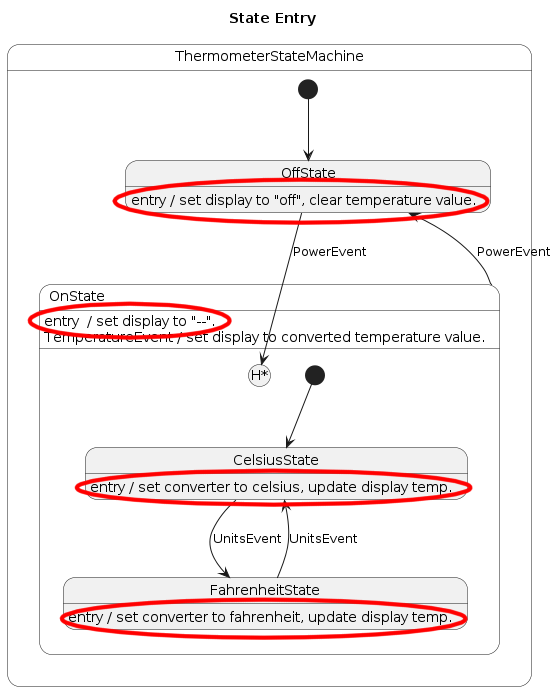
OffState sets the display to “off” and clears the stored temperature value.
function HSM.on_entry!(state::OffState)
state.thermometer.display = "off"
state.thermometer.temperature = nothing
end
OnState sets the display to “–”.
function HSM.on_entry!(state::OnState)
state.thermometer.display = "--"
end
CelsiusState sets the temperature converter function to celsius(). If there is
a current temperature being displayed, that temperature is converted to Celsius.
function HSM.on_entry!(state::CelsiusState)
state.thermometer.convert = celsius
if !isnothing(state.thermometer.temperature)
state.thermometer.display = state.thermometer.convert(state.thermometer.temperature)
end
end
FahrenheitState sets the temperature converter function to fahrenheit(). If
there is a current temperature being displayed, that temperature is converted
to Fahrenheit.
function HSM.on_entry!(state::FahrenheitState)
state.thermometer.convert = fahrenheit
if !isnothing(state.thermometer.temperature)
state.thermometer.display = state.thermometer.convert(state.thermometer.temperature)
end
end
Every state with an entry event handler has an on_entry!() function extension.
There is a direct mapping from state entry on the state chart to their
implementation in the code.
State Exit
State exit is represented in a state chart by an event labeled “exit” in the state separated by a “/” from the side effects caused by state exit. In the thermometer state machine, no states have state exit handlers. In the state exit example state machine, the state exit is circled (commented directly above in the PlantUML).
@startuml
title State Exit
state ExampleStateMachine {
state ExampleState
' State exit for ExampleState:
ExampleState : exit / side effects
}
@enduml
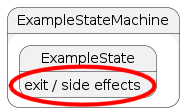
In the thermometer state machine, no states have state exit handlers.
Implementation of state exit handlers is similar to state entry. In general,
every state with a state exit in the state chart has an on_exit!() function
extension. Declare an on_exit!() function for the concrete state, and have it
implement the actions listed in the state chart.
function HSM.on_exit!(state::ExampleState)
# Do actions.
end
State Transitions
State transitions are actions that change the active state in a state machine. In an hierarchical state machine, the transition has to be cognizant of which parent states are exited and which substates are entered as part of the state transition. For each state exited as part of the state transition, that state’s exit action has to be called. Similarly, for each state entered as part of the state transition, that state’s entry action must be called. See State Actions for more information.
Hierarchical state machine states also retain memory of which of its substates was last active. Because of this, state transitions can transition to that last active state. This is called transition to history. There are two ways of transitioning to history. Transition to shallow history returns to the last active substate of a state, and transition to deep history returns to the deepest active substate of a state.
Transition to State
State transitions are represented by arrows connecting one state to another on a state chart. They are labeled with an event and possibly, actions. The event and actions are separated by a ‘/’. In our thermometer state machine, there are state transitions from OnState to OffState (triggered by a PowerEvent), CelsiusState to FahrenheitState (triggered by a UnitsEvent), and FahrenheitState to CelsiusState (triggered by a UnitsEvent). There happen to be no other actions caused by the handling of these events. The state transition arrows are circled on the state chart (commented directly above in the PlantUML).
@startuml
title Transition to State
state ThermometerStateMachine {
state OffState
state OnState {
state CelsiusState
state FahrenheitState
[*] --> CelsiusState
CelsiusState : entry / set converter to celsius, update display temp.
' State transition from CelsiusState to FahrenheitState:
CelsiusState --> FahrenheitState : UnitsEvent
FahrenheitState : entry / set converter to fahrenheit, update display temp.
' State transition from FahrenheitState to CelsiusState:
FahrenheitState --> CelsiusState : UnitsEvent
}
[*] --> OffState
OffState : entry / set display to "off", clear temperature value.
OffState --> OnState[H*] : PowerEvent
OnState : entry / set display to "--".
OnState : TemperatureEvent / set display to converted temperature value.
' State transition from OnState to OffState
OnState --> OffState : PowerEvent
}
@enduml
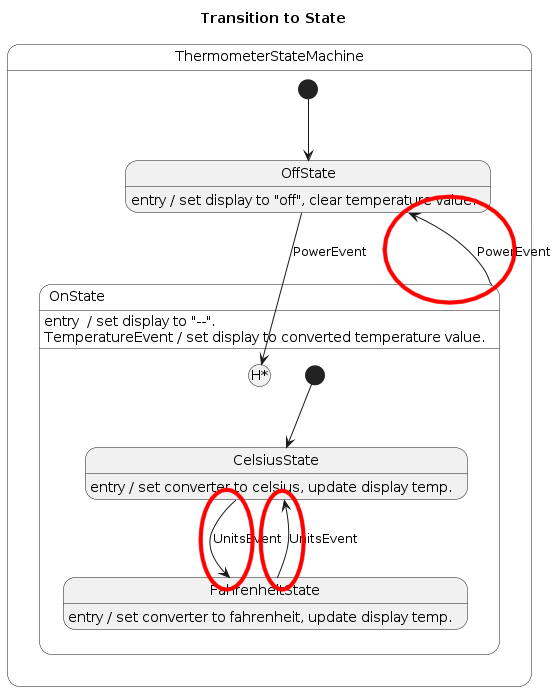
The transition from OffState to OnState is not a state transition. It is a transition to deep history.
To execute a state transition, we must first find the common parent of the active state and the destination state.
function transition_to_state!(state_machine::AbstractHsmState, state::AbstractHsmState)
s = active_state(state_machine)
cp = common_parent(s, state)
We then call on_exit!() for every state from the active state up to, but not
including, the common parent.
while s != cp
on_exit!(s)
s = parent_state(s)
end
Next, we have to update the active_substate values from the parent of the new
active state to the common parent to guide us to the new active state.
active_substate!(state, nothing)
s = state
while s != cp
active_substate!(parent_state(s), s)
s = parent_state(s)
end
Then we call on_entry!() for all states under the common parent that lead to
the new active state.
s = active_substate(cp)
while !isnothing(s)
on_entry!(s)
s = active_substate(s)
end
Finally, we call on_initialize() for the new active state.
on_initialize!(state)
end
For the thermometer state machine, a transition from CelsiusState to FahrenheitState, as initiated by a UnitsEvent, would find the common parent of CelsiusState and FahrenheitState – OnState.
It would then call on_exit!() for CelsiusState. CelsiusState does not have an
on_exit!() defined, so the default on_exit!(state::AbstractHsmState) is
called, which does nothing.
Next, active_substate would be updated for all states from the state being
transitioned to and the common parent – FahrenheitState (set to nothing) and
OnState (set to FahrenheitState).
Then on_entry!() is called for FahrenheitState, which sets the thermometer
temperature converter function to fahrenheit().
Finally, on_initialize()! is called for FahrenheitState. FahrenheitState does
not have an on_initialize!() defined, so the default
on_initialize!(state::AbstractHsmState) is called, which does nothing.
For a more complicated example, consider a transition from OnState to OffState due to a PowerEvent. In this case, the common parent is ThermometerStateMachine. However the active state is a substate of OnState, say FahrenheitState, in this case.
on_exit!() is called for FahrenheitState and OnState.
active_substate is updated for OffState (set to nothing) and
ThermometerStateMachine (set to OffState).
on_entry!() is called for OffState.
on_initialize!() is called for OffState.
Transition to Shallow History
Transitions to shallow history are represented by arrows connecting one state
to a circled ‘H’ in another ([H] appended to the state name in PlantUML). This
indicates that instead of transitioning to the state containing the circled ‘H’,
the transition is actually to the last active substate in the state containing
the circled ‘H’.
@startuml
title Transition to Shallow History
state StartingState
state DestinationState {
state LastActiveSubState
state InactiveSubState
}
' Transition to shallow history:
StartingState --> DestinationState[H]
@enduml
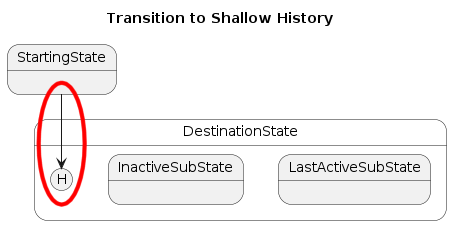
In the above diagram, a transition to shallow history from StartingState to DestinationState will actually transition to LastActiveSubState, assuming, as its name suggests, that LastActiveSubState was the last active substate under DestinationState before the transition to shallow history.
In the thermometer state machine example, OffState does a transition to deep history of OnState, but since OnState only has one level of substates, the transition is effectively the same as a transition to shallow history.
Transition to Deep History
Transitions to deep history are represented by arrows connecting one state to a
circled ‘H*’ in another ([H*] appended to the state name in PlantUML). This
indicates that instead of transitioning to the state containing the circled
‘H*’, the transition is actually to the last active deepest substate in the
state containing the circled ‘H*’.
@startuml
title Transition to Deep History
state StartingState
state DestinationState {
state ActiveSubstate {
state ActiveSubSubState
state InactiveSubSubState
}
state InactiveSubState
}
' Transition to deep history:
StartingState --> DestinationState[H*]
@enduml`
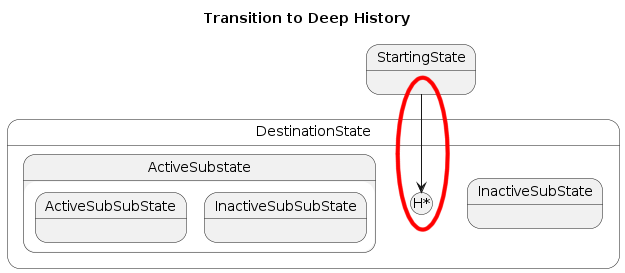
In the above diagram, a transition to deep history from StartingState to DestinationState will actually transition to ActiveSubSubState, assuming, as its name suggests, that ActiveSubSubState was the last active sub-substate under DestinationState before the transition to deep history.
In the thermometer state machine example, OffState does a transition to deep history of OnState, but since OnState only has one level of substates, the transition is effectively the same as a transition to shallow history, so the above is a better example of transitions to deep history.
Event Handling
User-defined event handling is done by feeding the event to the state machine
via the
handle_event!(state_machine::AbstractHsmState, event::AbstractHsmEvent)
interface.
handle_event!() finds the active state of the state machine, and passes the
event to the on_event!() event handler for that state. if that state does not
process the event, or it wants its parent state to continue processing the
event, handle_event!() calls the parent’s event handler. This continues until
the event is reported handled, or handle_event!() runs out of states.
function handle_event!(state_machine::AbstractHsmState, event::AbstractHsmEvent)
handled = false
s = active_state(state_machine)
while !isnothing(s) && !(handled = on_event!(s, event))
s = parent_state(s)
end
if !handled
throw(
HsmUnhandledEventError("Unhandled Event: $(string(typeof(event)))")
)
end
end
It is the responsibility of the state machine implementation to extend the
on_event!() event handler for states that process concrete events.
On Event
The base event handler is on_event!().
on_event!(state::AbstractHsmState, event::AbstractHsmEvent)
It is the default handler for all user-defined events. on_event!() is extended
for each concrete state and event which that state handles. In the state
diagram, each extension is represented by an event / side effect pair – or just
an event, if there is no side effect – as circled below (labeled with a comment
directly above the event handler in the PlantUML):
@startuml
title Event Handlers
state ThermometerStateMachine {
state OffState
state OnState {
state CelsiusState
state FahrenheitState
[*] --> CelsiusState
CelsiusState : entry / set converter to celsius, update display temp.
' Event handler:
CelsiusState --> FahrenheitState : UnitsEvent
FahrenheitState : entry / set converter to fahrenheit, update display temp.
' Event handler:
FahrenheitState --> CelsiusState : UnitsEvent
}
[*] --> OffState
OffState : entry / set display to "off", clear temperature value.
' Event handler:
OffState --> OnState[H*] : PowerEvent
OnState : entry / set display to "--".
' Event handler:
OnState : TemperatureEvent / set display to converted temperature value.
' Event handler:
OnState --> OffState : PowerEvent
}
@enduml
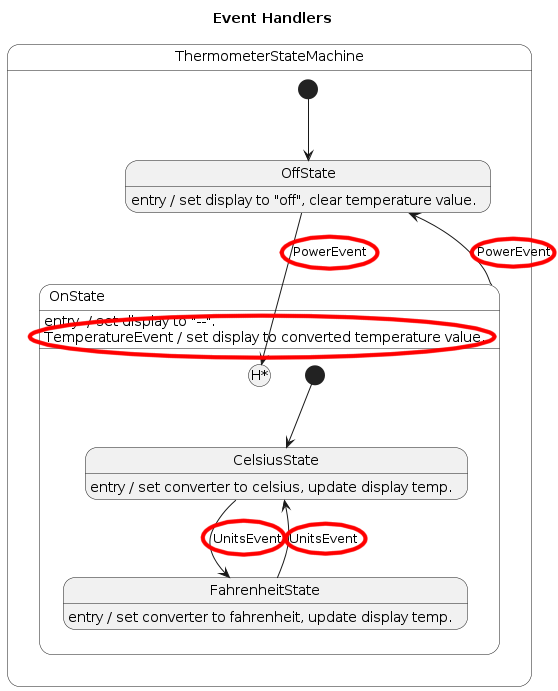
In a state machine implementation, there should be one on_event!() extension
for every state / event pair. For our thermometer state machine, we would extend
on_event!() thus:
OffState only handles PowerEvents, so on_event!() is extended with
OffState and PowerEvent arguments. The state chart shows that a PowerEvent
handled by OffState results in a transition to deep history to OnState. That is
what the implementation of the event handler shows.
function HSM.on_event!(state::OffState, event::PowerEvent)
HSM.transition_to_deep_history!(thermometer_state_machine, on_state)
return true
end
OnState handles PowerEvents and TemperatureEvents, so on_event!() is
extended with OnState and PowerEvent arguments as well as OnState and
TemperatureEvent arguments.
The state chart shows that a PowerEvent in OnState results in a state transition to OffState, so that is all the event handler does.
function HSM.on_event!(state::OnState, event::PowerEvent)
HSM.transition_to_state!(thermometer_state_machine, off_state)
return true
end
TemperatureEvents change the active temperature converter function, and updates
the temperature display. There is no state change associated with
TemperatureEvents. That is what the event handler does.
function HSM.on_event!(state::OnState, event::TemperatureEvent)
state.thermometer.display = state.thermometer.convert(event.temperature)
state.thermometer.temperature = event.temperature
return true
end
CelsiusState only handles UnitEvents, so on_event!() is extended with
ClesiusState and UnitEvent arguments.
The state chart show that UnitsEvents just change state. So CelsiusState will transition to FahrenheitState.
function HSM.on_event!(state::CelsiusState, event::UnitsEvent)
HSM.transition_to_state!(thermometer_state_machine, fahrenheit_state)
return true
end
FahrenheitState only handles UnitEvents as well, so on_event!() is
extended with FahrenheitState and UnitEvent arguments, and just transitions
to CelsiusState, just as the state chart show.
function HSM.on_event!(state::FahrenheitState, event::UnitsEvent)
HSM.transition_to_state!(thermometer_state_machine, kelvin_state)
return true
end
All the above extensions return true when complete because the state’s parent
state is not expected to process the event as well.
Every state-event pair on the state machine diagram has a corresponding
on_event!() in the code. This makes the state machine easy to maintain and
modify if the machine needs to be changed, because you know exactly which
functions need to be changed in the code.
There is one set of on_event!() extensions we have not mentioned yet.
ThermometerStateMachine handles all user events.
function HSM.on_event!(state::ThermometerStateMachine, event::PowerEvent)
return true
end
function HSM.on_event!(state::ThermometerStateMachine, event::UnitsEvent)
return true
end
function HSM.on_event!(state::ThermometerStateMachine, event::TemperatureEvent)
return true
end
Why is this, if that isn’t shown on the state chart? It is a guard against
unknown events being processed by the state machine. ThermometerStateMachine
returns true for all known user events. If the state machine handles an
unknown event, the base on_event!() will handle the event, and return false,
resulting in an UnhandledEventError being thrown, indicating that the event
was not handled, instead of silently failing.
Feeding the Machine
With the state machine states, events, and event handlers defined, all that remains is to feed events to the state machine for processing. The best way to do that is with an event queue. New events get added to the queue either asynchronously or based on polling before the queue is processed by the state machine.
A synchronous implementation would look something like this:
while running
# Poll for events. Add any to `event_queue`.
for event in event_queue
handle_event!(state_machine, event)
end
end
Conclusion
In this tutorial we have described what an hierarchical state machine is, and presented a library for implementing them in Julia. By using the description of a state machine to influence the design of the implementation, we demonstrated that it is possible to create clean, understandable, and maintainable state machine implementations with a one-to-one mapping from state chart to code.
If you would like to see complete source code for the implementation of the thermometer state machine, see test_thermometer.jl in HSM.jl. It’s got an extra units state (Kelvin), and takes advantage of Julia macros for the state constructors, but is otherwise equivalent to what was presented here. There is also an interactive version of the thermometer state machine in Pluto notebook form in thermometer-notebook.jl in HSM.jl. It gives you buttons and sliders to initiate events to the thermometer state machine with, and outputs traces from the event processing.